Contrib cheatsheet
1. Dev in a new branch
When you have identify an issue to work on:
-
Pull the latest change from upstream
git pull upstream main -
Create a new branch
git checkout -b your_branch -
Code!
-
Add tests
2. Testing
-
Run pytest on changed files
- Test a single module:
pytest sklearn/tests/test_common.py -v -k LogisticRegression - Display variable on error:
pytest -l - Run pdb shell on error:
pytest --pdb - Run ipdb shell on error:
pytest --pdbcls=IPython.terminal.debugger:TerminalPdb --capture no - Doesn’t capture print:
pytest -s
- Test a single module:
-
Check unittest coverage (at least 80%)
pip install pytest pytest-cov pytest --cov sklearn path/to/tests_for_package -
Run static typing analysis with
mypy sklearn- Using
# type: ignoreannotation can be a workaround for a few cases
- Using
-
Auto-format code:
black . -
Make sure the code is flake8 compatible:
git diff upstream/main -u -- "*.py" | flake8 --diff -
Profiling
https://scikit-learn.org/stable/developers/performance.html#performance-howto (opens in a new tab)
3. Make sure the code is commented and well documented.
- Add tutorial and relevant material
- Build the doc locally and check its correctness
cd doc make html
4. Once your tests are successful
-
Commit
git add my_file git commit -m "my new commit"This will run pre-commit on flake8, black and mypy.
-
Push your new branch on your forked repo
git push -u origin my_branch -
Finally, create a pull request from your fork to the original repo
Choose your branch and click on Contribute
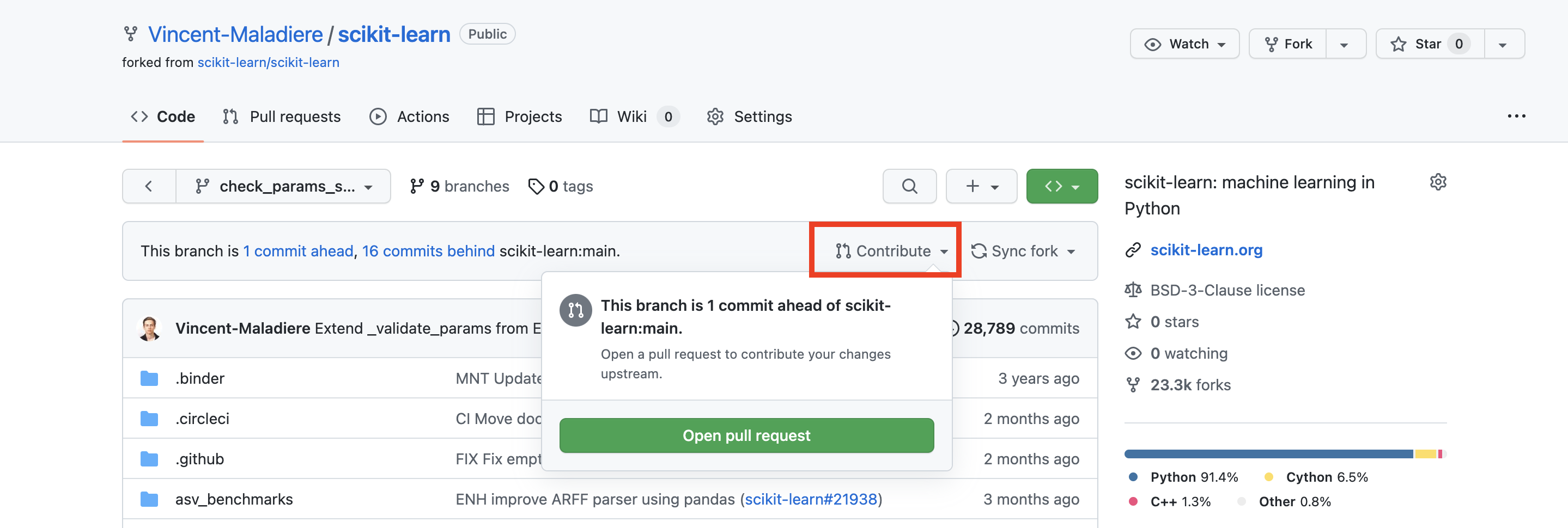
This will prompt the following
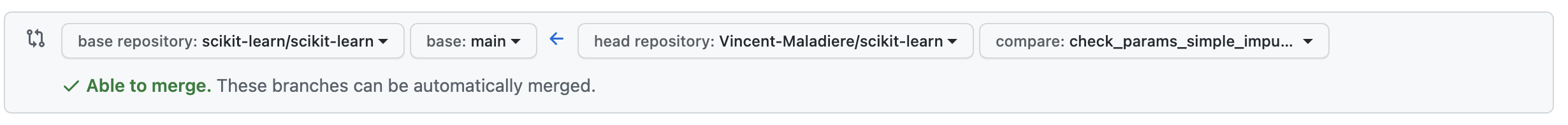
Click on Create Pull Request
5. Document your pull request
Title
Choose a prefix for the title:
MAINTandMNT: general project maintenance, e.g. private code edits that doesn’t impact usersFEA: new featureEHNandENH: improving an existing featureFIX: fixtureDOC: documentationCI: continuous integrationTST: testsPOC: proof of conceptPERF:EHNof performance
Sometimes <FIX “PR_NAME”> is enough, but <FIX #PR_NUMBER> is never a good title
Body
- Add links to the related issue, e.g. closing #1234
- Explain what your PR introduces
- The PR should substantiate the change: through benchmark of performance or example of usage
- Take part in maintenance and support